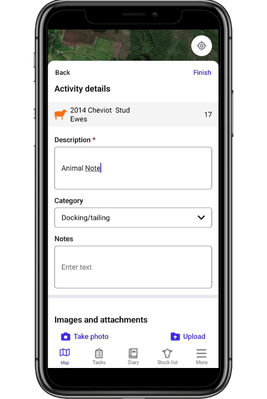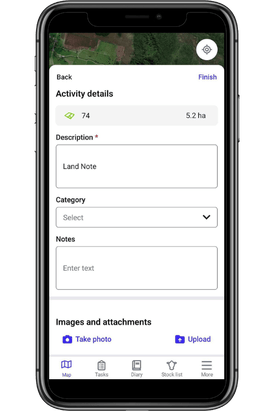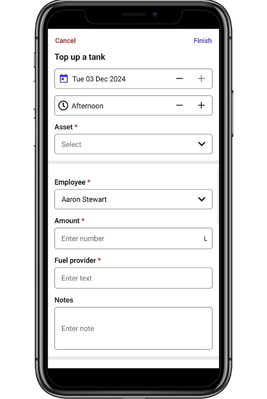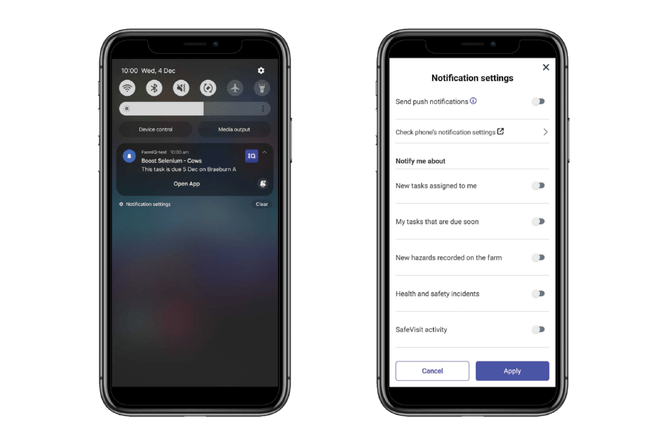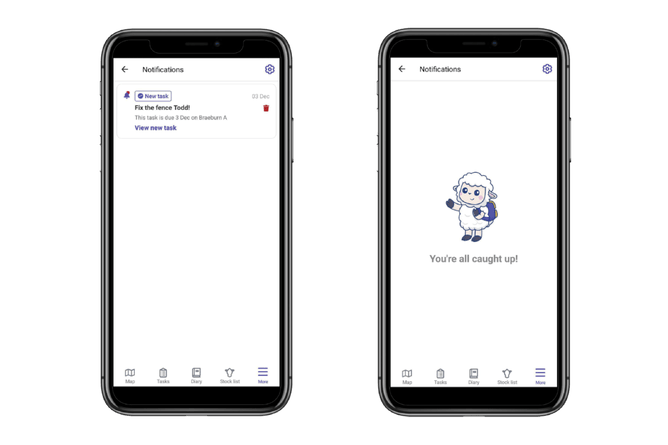Animal note and land note
Previously known as general animal and general land respectively, the new animal note and land note on mobile allow you to add information in an easy, flexible and unstructured way - especially useful for those on our FarmIQ Essentials pack.
The new animal note and land note features are available in the FarmIQ Essentials, Performance+ and Pro packs.
The new animal note features:
Describe a type of event that FarmIQ doesn't normally support, e.g. shearing or dagging
Effortlessly add notes into the diary when ideas come to mind or after you've just completed a job
Enables you to use FarmIQ in an alternative way, less structured with more free text and versatility
The new land note features:
Describe a type of event that FarmIQ doesn't normally support, e.g. spraying, crop inspection, plowing and cultivating
Create a note that applies specifically to one paddock
Effortlessly add notes into the diary when ideas come to mind or after you've just completed a job
Enables you to use FarmIQ in an alternative way, less structured with more free text and versatility
Fuel top ups
The ability to record top ups of fuel tanks or farm equipment from your mobile is super convenient, ensuring that details are entered immediately and not forgotten. This is especially important for taxation and checking that no fuel is going missing.
The new fuel top up features are available in all FarmIQ packs.
The new fuel top up features:
Record fuel added to a farm fuel tank or a specific farm vehicle
Select from a tailored, in-built list of vehicles (which you can edit on the FarmIQ web app), such as Steve's ute, blue tractor, old 4x4, etc.
Include details such as amount of fuel in litres, fuel type and fuel source (petrol station or farm tank)
Create notes to supply any extra information
Take a photo of your receipt directly from the app and attach it to the top up
Check on the FarmIQ web app to see how much fuel is left in the farm tank
Notifications
Our new notification features on mobile will help ensure that tasks don't get forgotten, important information is recorded on time, and that the whole team is kept up to date about what's happening on farm.
The new mobile notification features are available in all FarmIQ packs.
The new mobile notifications features:
Subscribe to notifications via the settings cog and choose what you want to be notified about, e.g. new tasks assigned to you or new incidents on farm
Easy subscribe-to-all option
Receive push notifications on the home screen of your phone
Get notified when a task is assigned to you or about tasks that are due tomorrow - you'll get a notification at 8am the day before the task is due
Notifications appear as a red number in the app - either enter and click for more information or delete the notification
Notifications appear for two weeks unless you delete them earlier